[Last updated 12/16/2025]
Domain Names Using Email Forwarding: SPF, DKIM, DMARC Requirements
If you forward emails (e.g., from the Email Forward IN your domain name to a personal email account like Gmail, Yahoo, etc.) your emails maybe failing to forward. Due to recent changes in 2024, major email providers require MX, SPF, DKIM and now DMARC authentication.
Best Practices and Tips to take note of:
- Update your SPF record to include the forwarding server (for Enom domains see below).
- All three records—SPF, DKIM, and DMARC are slowly being required in order to forward emails from a domain name.
- DMARC requires you to have SPF and DKIM set before it can be added.
- Minimum setting in DMARC p=none policy allows emails without blocking them. (You must add your email to the settings to receive the reports)
- Review DMARC reports to confirm forwarded emails pass authentication. Proper setup ensures your forwarded emails reach their destination without being flagged as spam.
- Do not use custom DKIM records nor any DKIM generator or TXT DKIM for Enom-based forwarding. Enom has their own DKIM.
- DNS changes take up to 24–48 hours to propagate.
Email forwarding alone is a legacy/unsupported setup. For best results, consider a dedicated (branded) mailbox with more reliable and modern alias solutions.
Limitations of Domain Name Email Forwarding:
- Troubleshooting is limited and may incur a Domain Name Concierge Service Fee due to high manual effort required.
- Due to limited support, tracking issues are difficult and time-intensive without a full mailbox, making support requests billable in many cases. This can expand the costs even more!
- On top of the likely increased expenses due to requiring higher efforts and more support, this can also mean that when troubles do arise it could take longer to receive assistance or to have the issue resolved. This is especially so as time goes on and forwarding becomes considered more of a legacy in the tech industry all thanks to spammers and hackers.
If your business depends on email reliability, we suggest considering upgrading to a mailbox-based alias solution for superior deliverability and support. If you want to learn more about SPF, DKIM and DMARC please feel free to visit our DMARC knowledge page at DMARC Understanding and Why it is needed. - KartHost LLC.
Use the following for SPF and DKIM (replace the example domain name with your domain name)
Your MX record has already been added by Enom it will look like "mx.mydomain.com.cust.a.hostedemail.com"
1. Enter the SPF text string
Note: The SPF record should follow this format:
v=spf1 include:_spf.emfwd.name-services.com MX ?all.
2. DKIM settings for domains at eNom using email forwarding.
Replace example.com with your domain name
Host Name: k1._domainkey
Record Type: CNAME
Address/Value: k1.example.com.dkim.hostedemail.link
Host Name: k2._domainkey
Record Type: CNAME
Address/Value: k2.example.com.dkim.hostedemail.link
3. DMARC:
As this requires you to set the policy, we can only add it after you give us the string of text to include in the DNS. [ DMARC Knowledgebase click here]
4. Domain Name Concierge Service:
If you prefer not to work with DNS settings, we also offer an optional Domain DNS Concierge Service, where our team completes the changes for you for a one‑time fee of $25. We’re happy to support you whichever option you choose. Domain Concierge purchase link is Domain Name Email Forwarding DNS Management (Enom)
The Domain Name Concierge team is available during our regular business hours: Monday - Friday, 8:30 AM to 5:30 PM CT. They are assigned your project when the order is received and will open a new ticket or reply in an existing ticket to update you on progress.
5. Example:
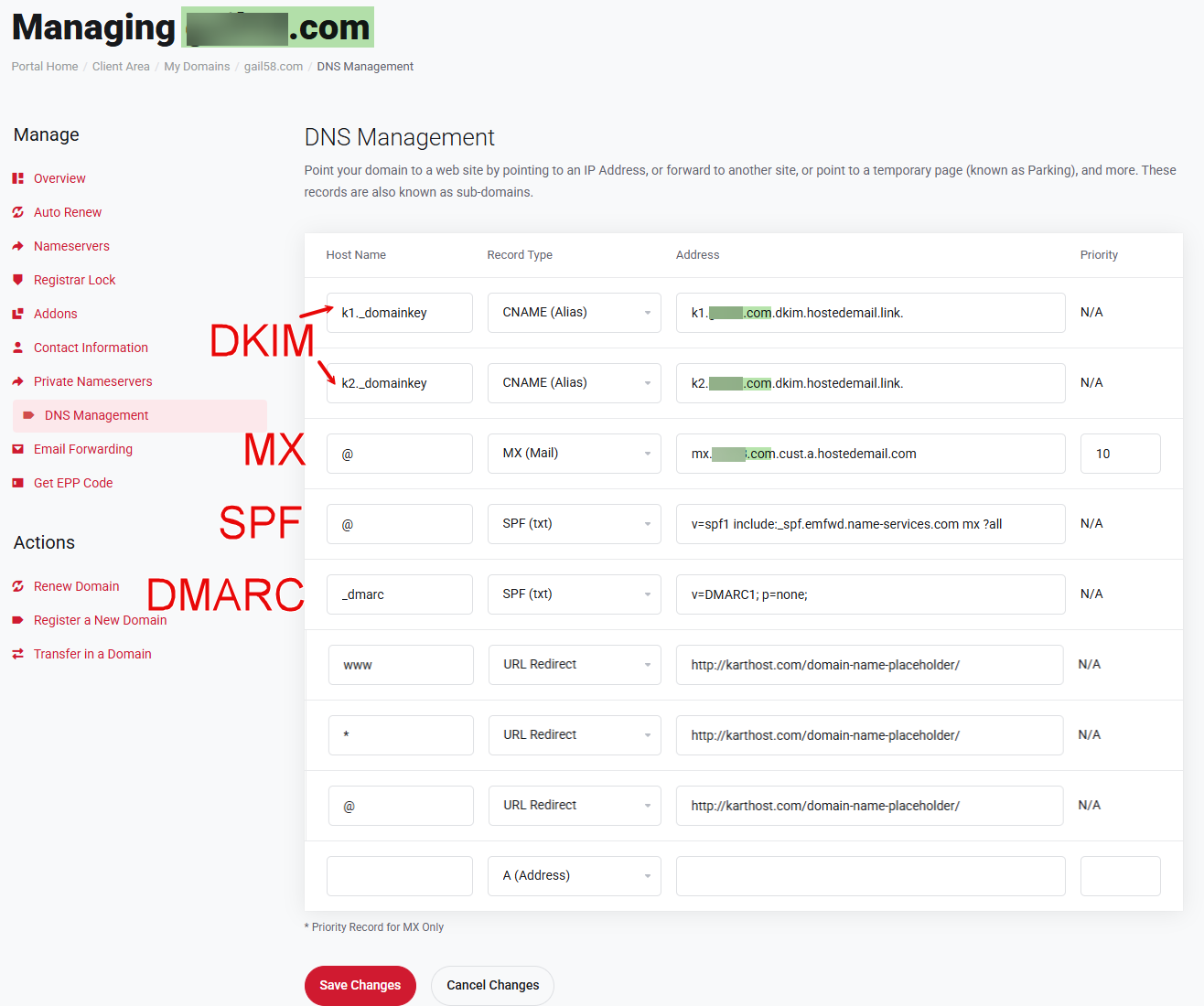
FAQ: Common Questions About SPF, DKIM, and DMARC
Q: Do I need DMARC if I only forward emails and don’t send them?
A: Yes. DMARC protects your domain from spoofing and ensures forwarded emails aren’t marked as spam, especially if you forward to Gmail, Yahoo, or Outlook.
Q: How do DMARC reports help me?
A: DMARC reports, sent to the email address in your DMARC record (e.g., dmarc-reports@yourdomain.com), show which emails from your domain and sub-domains pass or fail authentication. This helps you spot unauthorized senders or configuration issues.
Q: Why use p=none for DMARC?
A: p=none lets you monitor email activity without affecting delivery. It’s ideal for testing, as it shows which emails are authenticated and which aren’t, helping you fine-tune your setup.
Q: My forwarded emails are going to spam. What’s wrong?
A: Your SPF record may not include the forwarding server, or your DMARC policy might be too strict. Update SPF to include the forwarding server and set DMARC to p=none while monitoring reports.
Q: How do I check if my SPF, DKIM, and DMARC are set up correctly?
A: Use free tools like MXToolbox or DMARC Analyzer to test your DNS records. DMARC reports also provide ongoing insights into your email performance.
Q: Why isn’t forwarding as reliable as before?
A: Industry changes now require full authentication. While forwarding you might be forwarding from many different accounts which are not included in your SPF records. Along with a host of other issues due to forwarding becoming more outdated, it becomes more expensive to manage compared to a full email.
Q: Is support for forwarding included?
A: Manual setup and ongoing troubleshooting may incur additional service fees, because legacy forwarding requires extra work due to new standards.



























