This page provides all needed DNS records (except *DKIM record) for all KloudEmail Services.
NOTE: If your Domain Name is Registered through KartHost we will automatically set up your DNS Records for you, one less thing for you to do!
For SPECIFIC settings for your device and KloudEmail Mailbox, we recommend using the KloudEmail Setup Wizard (Support Center) to help set up your devices. (You will use your KloudEmail email address assigned to your mailbox to login with)
|
MX Records settings |
||||
|
Hostname |
Mail server | Value | Points to |
TTL (Total Time to Live) |
Priority |
|
|
@ |
mx1.emailsrvr.com |
Lowest possible |
10 |
|
|
@ |
mx2.emailsrvr.com |
Lowest possible |
20 |
|
|
CNAME Record for Autodiscover |
||||
|
Hostname |
Target | Value | Points to |
TTL (Total Time to Live) |
||
|
autodiscover |
autodiscover.emailsrvr.com |
Lowest possible |
||
|
SPF Record TXT Record |
||||
|
Hostname |
Content | Value | Points to |
TTL (Total Time to Live) |
||
|
@ (or blank) |
v=spf1 include:emailsrvr.com ~all |
Lowest possible |
||
*DKIM Records - Improve your email deliverability by using DKIM (Domain Keys Identified Mail) records for your specific domain name.
To add your DKIM record - to your domain name DNS please visit the KloudEmail Control Panel, and once logged in...
[1] Click "Sender Authentication (DKIM)" in the 'Domains' box
[2] Click on the domain name you wish to activate DKIM
[3] Click the black button "Enable DKIM for <your domain name>",
[4] On the resulting page, you can copy the TXT record key and the TXT Record Value and paste in your new TXT record where your DNS is handled.
[5] Allow some Internet Propagation time and come back and click the "Verify TXT Record..." black button. THIS HAS TO BE DONE to Activate your DKIM record.
[6] To take Full Advantage of DKIM, you will need a DMARC Policy for your domain name.
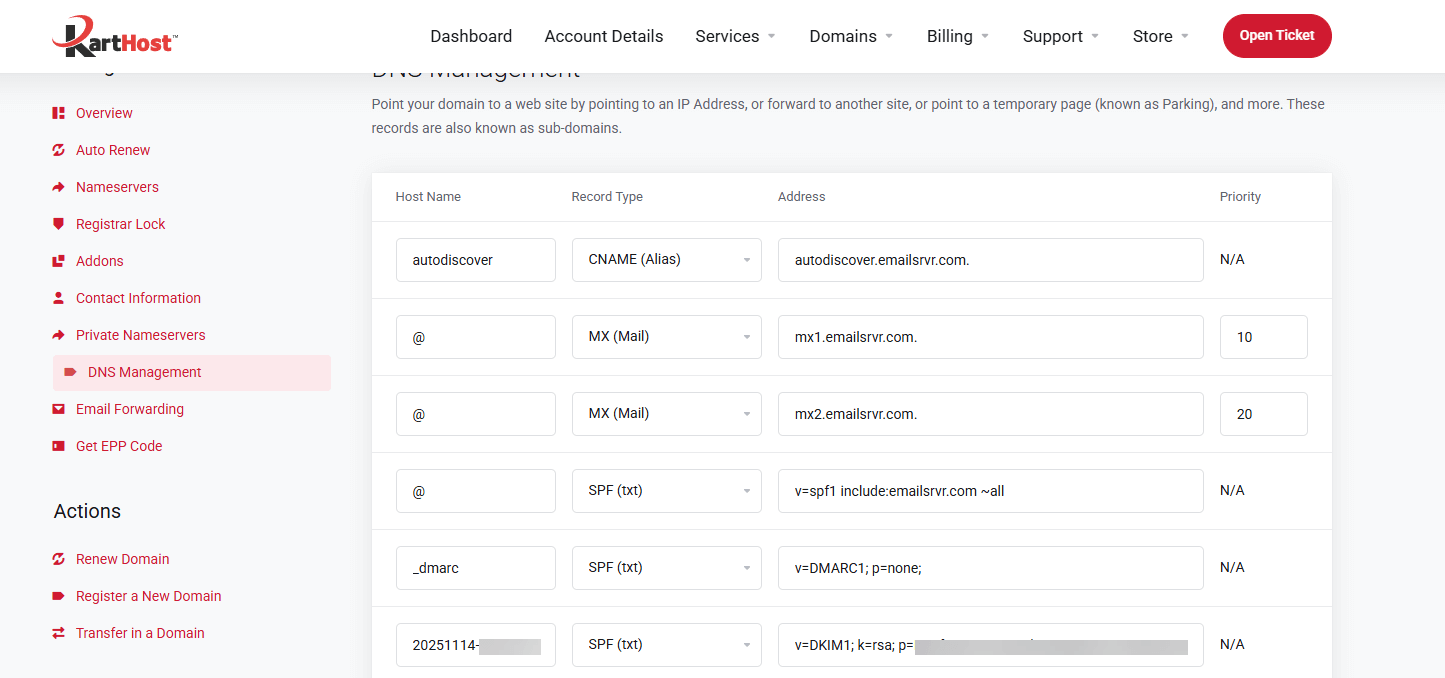
Added August 21, 2025
DMARC: What It Is, Why You Need It, and How to Use It (click here)
Please read and understand about DMARC it is needed in order to send to Microsoft (hotmail etc), Yahoo, ATT, Gmail, etc. We can not set it for you as you have to monitor this yourself.
Updated June 12, 2023
Learn more about our KloudEmail Suite or KloudEmail Basic
Quick reference From the KloudEmail Setup Wizard and Support Center for KloudEmail Basic settings on apps & device setups.
The following information is for Advanced users ONLY who have already used the KloudEmail Setup Wizard tools.
KloudEmail BASIC (desktop & mobile) and Suite (desktop)
Email Server type: IMAP
Inbound (Secure IMAP):
secure.emailsrvr.com
(Port 993)
Outbound (Secure SMTP):
secure.emailsrvr.com
(Ports 465 or 587)
--------------------
The following are for KloudEmail SUITE (Mobile devices only)
Email Server type: Exchange
Inbound (Secure IMAP):
mobilesync.emailsrvr.comm
(Port 993)
Outbound (Secure SMTP)
mobilesync.emailsrvr.com.com
(Ports 465 or 587)
Webmail:
Or
System Status Page:
status.emailsrvr.com



























