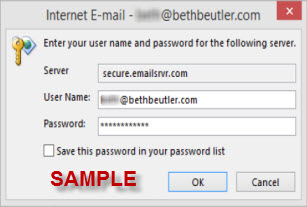
Well there could be two reasons. Since this isn't a KartHostKloud Mail specific issue, it could be happening with any email address account you have set up in Outlook.
Visit this Article in the KartHost Knowledgebase: Outlook is Not Retaining my Password, I get the Outlook Popup to reenter my Password



























