If you have a domain name that is registered with or has been transferred to KartHost.com you can login to your Client Area at the KartHost.com Customer Center and renew your domain name at ANY time. (Remember no matter the future expiration date, you will not lose any time by renewing a domain name early)
If an Invoice Has Been Generated for Domain Name Renewal by the KartHost Customer Center simply paying your invoice will cause your domain to be renewed. If you would like to renew for additional years, pay the invoice then follow the steps below, or if an Invoice wasn't generated:
Note: Domain Name Renewal Invoices are generated and available in your account at Billing > My Invoices And available 30 days before the Due Date.
If an invoice has NOT been generated Yet - Follow these instructions to renew your domain name:
1) Login to your KartHost Customer Center Account, once logged in, on the upper navigation click on (A) Domains > My Domains > (or (B) optional the DOMAINS block). This will take you to the My Domains page.
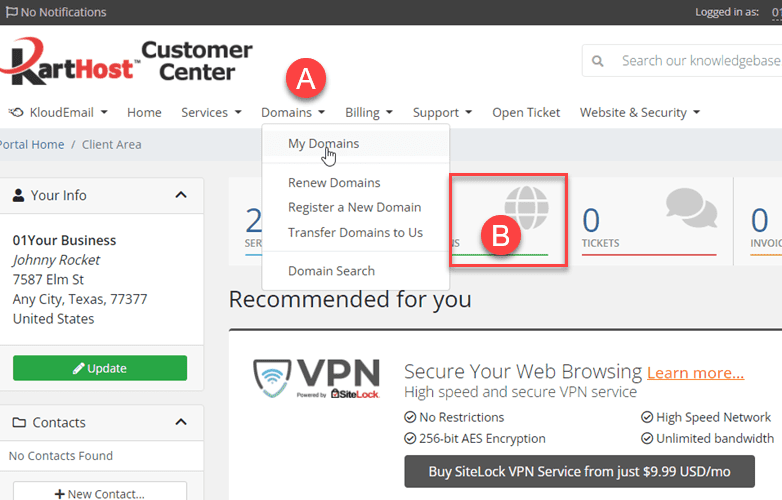
2) On the (A) My Domains page, (if more than one domain name (B) select the domain you wish to renew, if you do not select all Active domains will be selected to renew)
Click the (C) Renew Domains button.
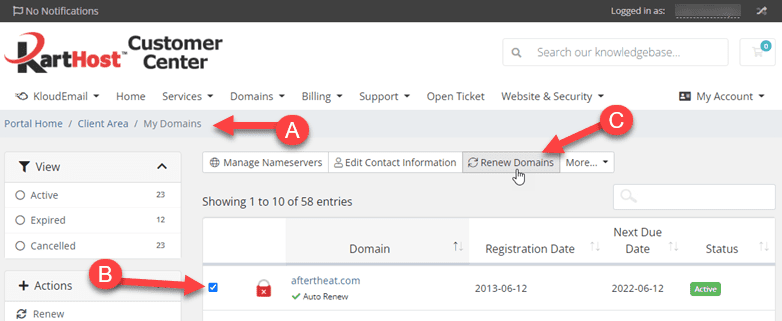
3) On the resulting "Domain Renewal" page (A) select the number of years out you wish to renew the domain. (B) Then click "Add to Cart" (C) click the "View Cart" button.
REMEMBER YOU CAN NOT RENEW MOST DOMAIN NAMES MORE THAN 10 YEARS INTO THE FUTURE. Based on "Today's" Date. Example: If your domain name expires in 3 days and you select 10 years to renew, that renewal will not be accepted by the registry as that would make it 10 years and 3 days into the future. 10 years Maximum is the limit for the most popular domains. So in this example, you would need to select 9 years or less. (Update: Because of this the drop-down only shows a maximum of 9 years for renewals)
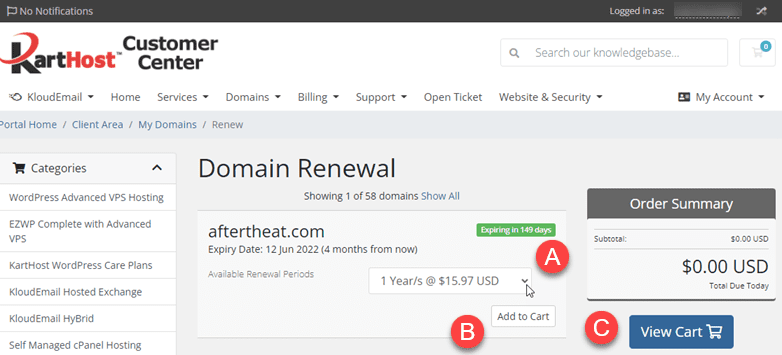
4) On the "Review & Checkout" page, make sure all looks good and click the "Checkout" green button.
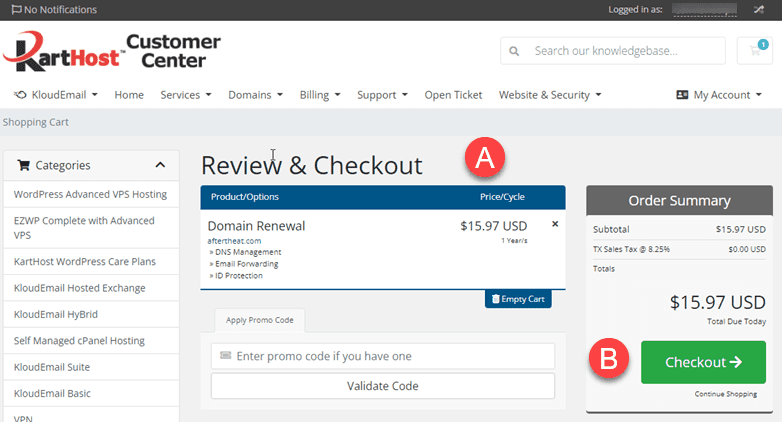
5) Checkout page. (A) Make sure you select the proper account (B) Enter the credit/debit card information (if you have a card on file you can select the card you wish to use) (C) Make sure to check the box "I have read and agreed to the Terms of Service" (D) Click the Complete Oder button to process the renewal of your domain name.
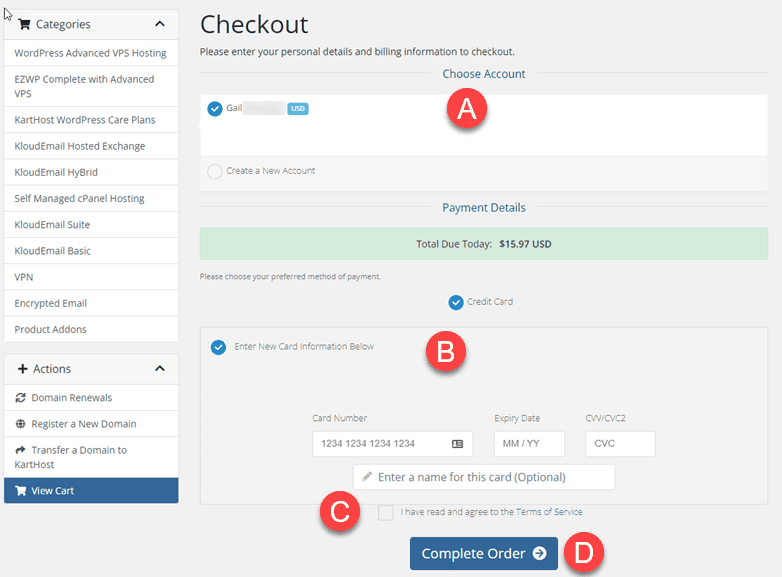
AUTO RENEWAL - If you have a VISA | Discover Card | American Express |MasterCard Credit Card or a VISA / MasterCard Debit Card on file, your invoice, once generated, will be automatically paid one day before the due date, thus auto-renewing your domain name. If you have enough funds in your account those funds will be applied to your invoice immediately and then your invoice will be paid with the Default Card on file.
SUGGESTION - If you know you're going to be away for a while or on vacation and do NOT have a card on file you can always mail a check to KartHost and we will deposit those funds you send us into your account. When any* invoice is generated the KartHost Customer Center will always check your credit balance in your account FIRST before charging any cards you have on file. If you do not have enough funds to cover paying the invoice then the balance will be paid from the card you have on file.
*Note: If you have other invoices coming up for payment that do not have your domain name on them, then do not send funds. Just go ahead and renew your domain name manually
You can add funds by mailing in a company check, cashier's check, or money order. A hold maybe applied if sending a company check.
Did You Know? There are more than 300+ TLDs besides the .com, .net, and .org? (and many new ones are being added monthly).
To see current Domain Name TLD pricing and promotions just click this link: Register a Domain
updated March 4, 2024



























