You have forgotten your KloudEmail Basic or KloudEmail Suite mailbox password?
Typically, you can log into the KloudEmail Control Panel or your KartHost Customer Center Account to change your password. However, there may be times when you don't have access to these platforms, or your IT Admin is unavailable to assist you. To avoid future inconvenience, it's highly recommended to set up Password Recovery now, ensuring you can reset your password whenever necessary.
Take 3 to 5 minutes to set up your Password Recovery - Here is how.
Prerequisite you must know your current password to your KloudEmail Mailbox and login via Webmail.
[Step 1] Your attention to the top right of the webmail page.
(A) Find the three horizontal stacked bars (a slang word for this is the "hamburger menu") and click it.
(B) A dropdown menu will appear click on Settings.
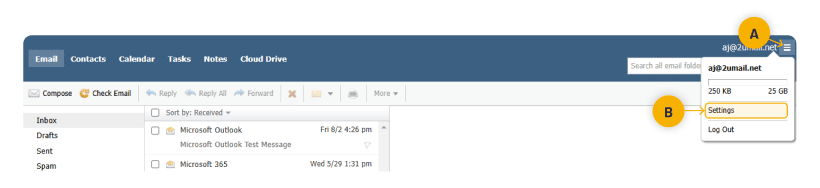
[Step 2] You will activate the Password Recovery feature for your mailbox in this step
(A) - on the Settings window click on the Security tab on the left side
(B) - Then activate the Password Recovery from off to ON using the toggle switch.
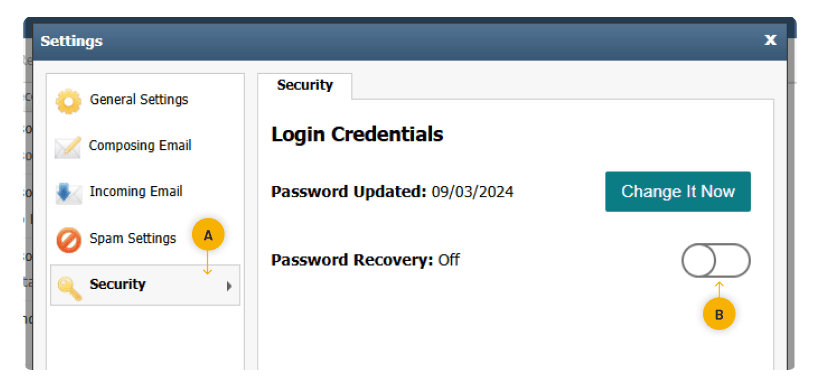
[Step 3] On the resulting "Choose Your Password Recovery Method" you will select what security Method you will use to allow you to reset your password.
(A) Two choices - Get A Text Message (sent to your phone) or Use an Authenticator. An Authenticator is going to be the most secure way. And nowadays most services require it over Text Message.
There are several to choose from (decide on one and add to your phone now if you plan to use an Authenticator):
- Authy Authenticator
- Google Authenticator
- Microsoft Authenticator (required if using Microsoft 365 Apps)
- 1Password Authenticator (that complements their Password Manager)
- Duo Mobile Authenticator (Used by large industries and organizations)
(B) Select your Country (United States is the Default)
(C) then add the 10-digit phone number of your smartphone.
(D) Click the Continue button
If you plan to use an Authenticator App then skip Step 3.1 and go directly to Step 4.
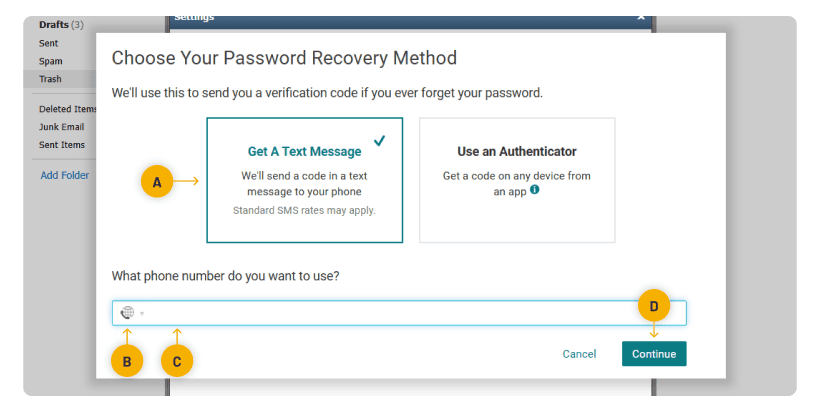
[Step 3.1 - Text Message] - The Mobile Phone Verification window will appear if you clicked on 'Get A Text Message' and follow these instructions:
(A) The code you received via text place it in the "Enter the verification code we just texted to you." field.
Note: After 4 to 5 mins of being patient, you haven't received your code. Click the "Resend Code" link.
(B) Now click the "Verifiy Code" button to continue.
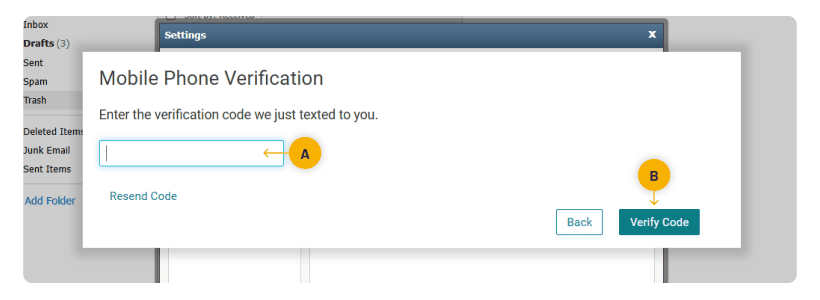
[Step 4 - Authenticator] - The most secure choice.
(A) - Click in the 'Use an Authenticator' box if you wish to use an Authenticator of your choice.
(B) - Now click the 'Continue' button.
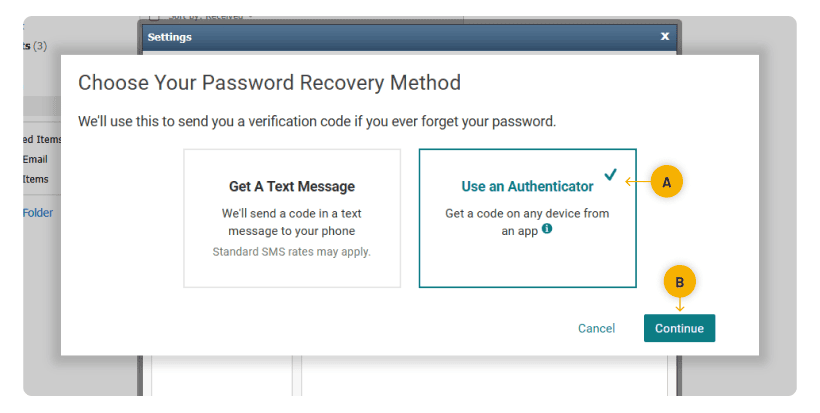
[Step 4.1 - Authenticator] Securing Your Admin Account with an Authenticator App
(1) This step is to set up your authenticator app on to your phone. If you already have done this move on to step two.
(2) Either scan the QR Code in your Webmail (not in this screenshot, it is only an example) OR type in the code
in your webmail right after the word "Key" into your authenticator app.
(3) From your authenticator app, type in the verification code in the Verification Code field.
(Lastly) Click the Verify Code button.
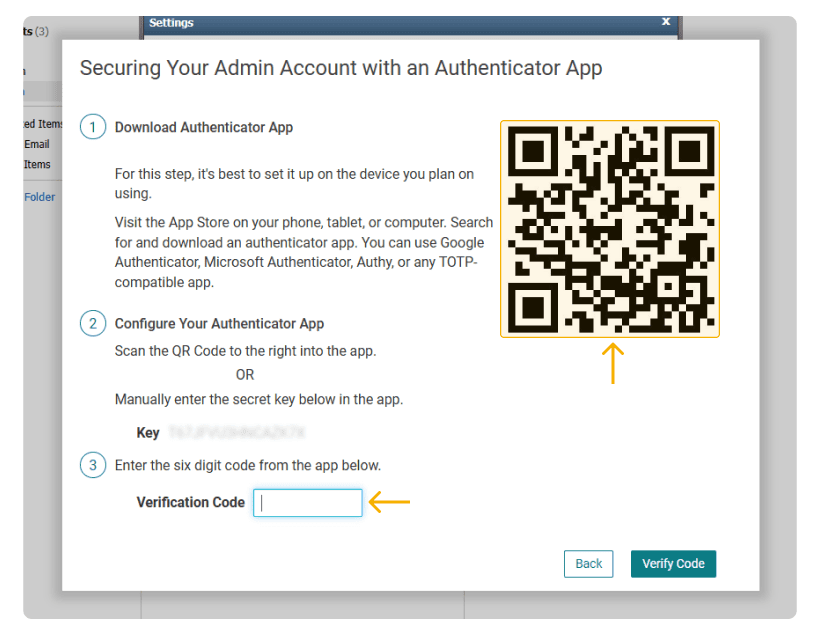
[Successfully Set up Password Recovery!]
Once you have set up Password Recovery successfully, this is what you will see.
Note the text will say you will get a text, if you selected to set up an Authenticator App, you will not get a text message
but you will use your Authenticator App instead.
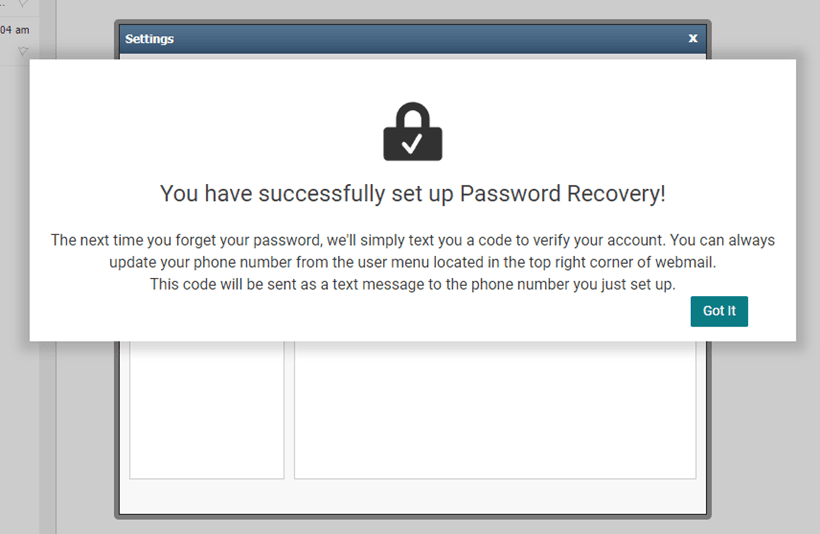
END OF TUTORIAL
If you found this tutorial helpful, please give us a thumbs up below. It will encourage our team to make more!
Thanks and have a wonderful day.
What is KloudEmail? There are two KloudEmail services KloudEmail Basic and KloudEmail Suite. Here is the KloudEmail Comparison page.
Secure your unique online identity today—register your perfect domain name now!



























