Updated November 19, 2024
If you haven’t already done so, please log in to the Customer Center before continuing this tutorial.
[Step 1] From the KartHost Customer Center Dashboard, you have two options:
(A) Click on Domains, then (B) My Domains
or
(C) Click the Domains box.
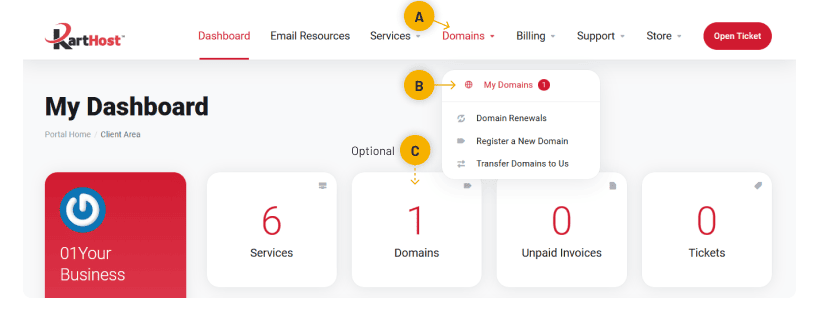
[Step 2] On your Domains page, locate the Domain Name you wish to manage. If you have many domains, use the "Enter search term.." to
search for your domain. And once you find it:
(A) click the three ... dots on the right of the row. (B) From the resulting drop-down menu, click Manage Domain.
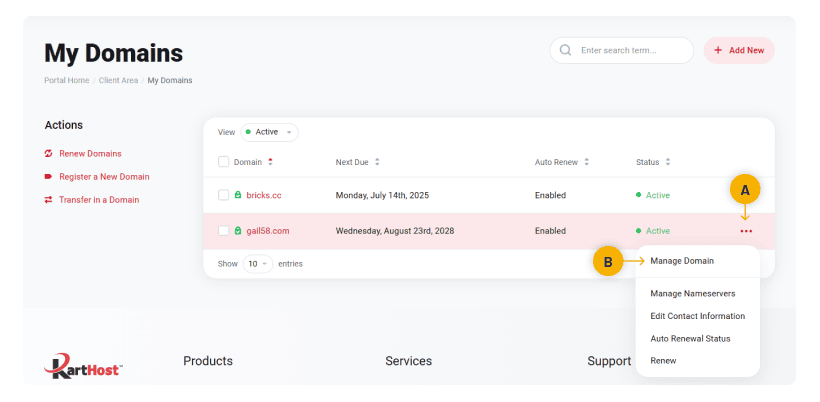
[Step 3] You will now be on the Managing <your domain> page. On the left vertical navigation, click Addons.
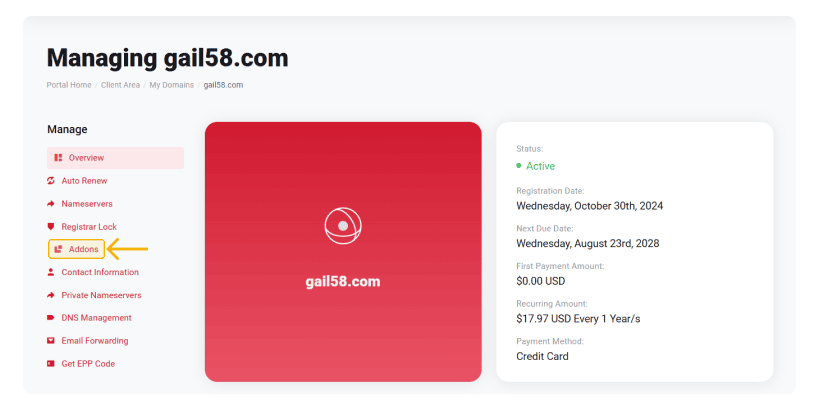
[Step 4] The page that results after your click is the Addons page. There, you will see ID Protection.
Click the Order button to continue.
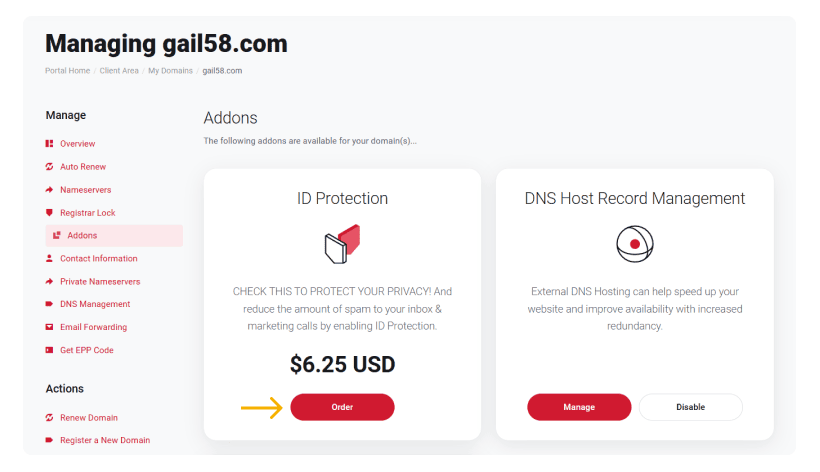
[Step 5] This page offers the opportunity to purchase ID Protection. The current price will be displayed.
When you are ready, click the Buy Now button.
NOTE: ID protection will be charged based on the duration of your domain.
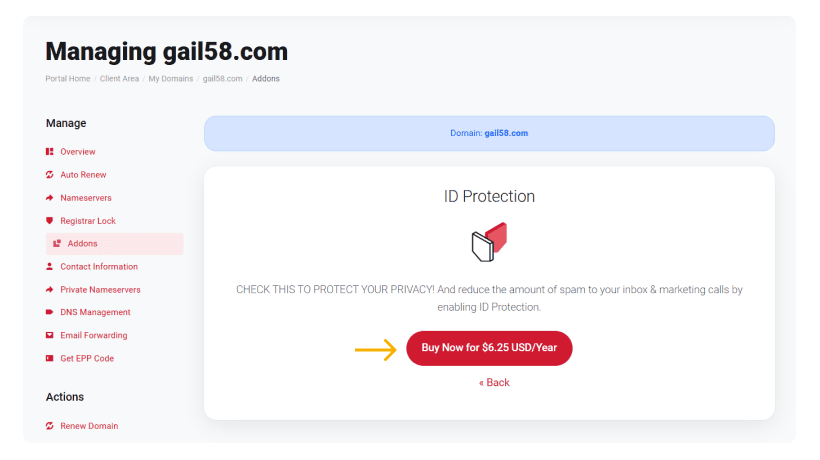
[Step 6] An Invoice will be generated for your purchase. This page will allow you to review the Invoice and, when ready,
click the Pay Now button to pay your invoice. Once the invoice has been paid, ID Protection will be activated within 2 hours.
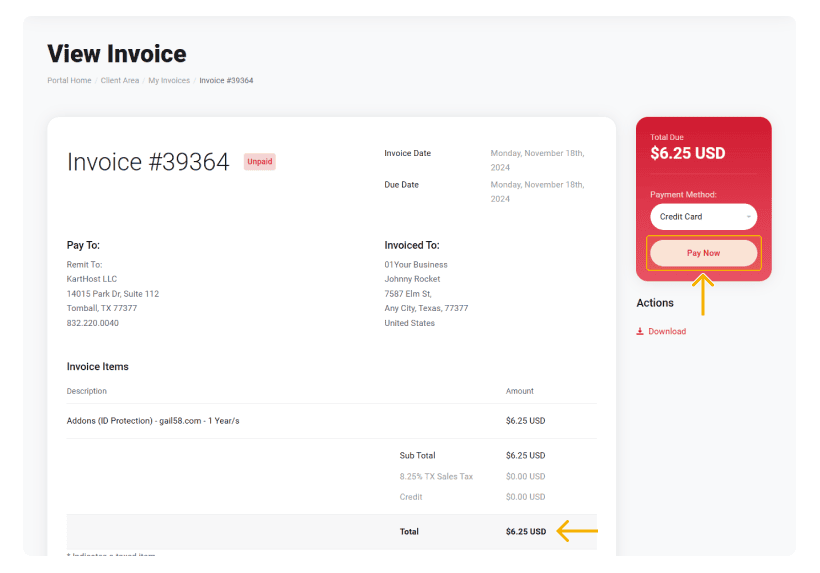
Here is how to add ID Protection when ordering a new Domain Name or Transferring a Domain Name to KartHost.
END OF TUTORIAL.
Register a New Domain Name or Transfer an existing Domain Name to KartHost.



























