Password Requirement Users logging into the KartHost Customer Center
Remember, your password strength MUST be green when setting it up and show STRONG.
An Email will be sent to you using the email address associated with your Account. Click the link in the Email.
It will take you to a Customer Center page to allow you to create a new password.
IMPORTANT:
- Make sure to use a MINIMUM of 12 characters in your password
At Least 1 of the following: - UPPER CASE LETTERS
- lowercase letters
- Numbers
- Special Characters
Like: $ ) % # ( @ ! ~ , = ; + * & - % : ^ _ @
Never use sequential letters, which are numbers and letters of 3 or more, like the following: abc, wxy, 123, 789, etc.
The goal is to create a strong password. The Password Strength will show a green outline (A), and the word STRONG will let you know your password is strong.
(B) Repeat your password in the Confirm New Password field if changing it.
Once you save the password. YOU WILL NEED IT AGAIN! Please write it down and save it in a safe place. Better yet, use a Password Manager like 1Password.
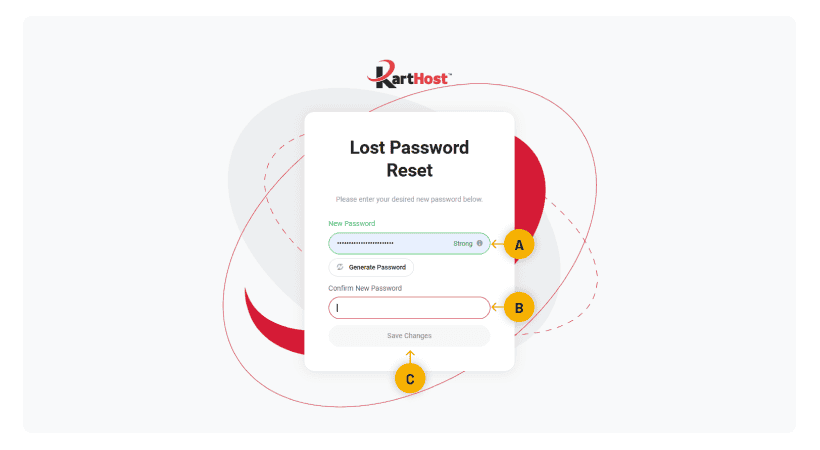
WHY is a STRONG Password Important? Remember that we can have the best security in the world, but if you create a WEAK PASSWORD,
you undermine all that excellent security. Then hackers can access your Email (reset passwords), mailboxes, website, etc.
We recommend you turn on Multi-Factor Authentication (MFA), also known as Two-Factor Authentication (2FA), to further protect your account.
End of Tutorial



























