Before Making any Modifications to your site in this manner make a backup of your site. Better safe than sorry. Or Open a Support Ticket and have us make a manual backup if you need it.
The following is for Advanced Users ONLY, not intended for novice users. If you do not know what you are doing, never attempt a modification of your WordPress files.
If you are using KartHost Advanced Convesio Managed VPS Hosting for WordPress, maybe with our WordPress Hosting or Managed WordPress Hosting. You need to add custom coding to the wp-config.php file, please be advised due to the platform container recreating of the platform, any custom content you add to the wp-config.php file will be overwritten at some point.
Instead, you will want to add your custom code to the wp-convesio.php file instead. Follow these instructions.
Here is where the wp-convesio.php file is located in your site's root folder (as seen below). You will usually find it right above (or below) the wp-config.php file (which does have the standard WordPress config settings in it).
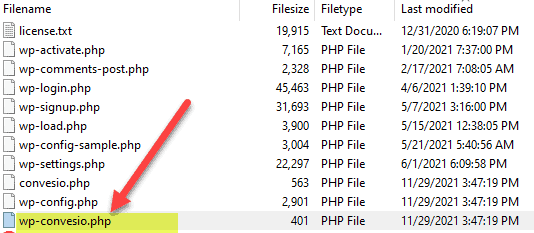
The following is the message in the wp-convesio.php file:
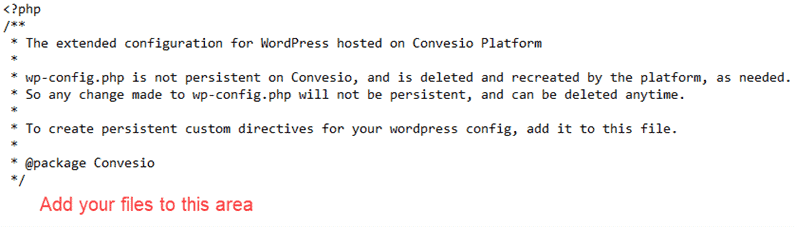
updated January 24, 2022
END OF TUTORIAL



























