If you do not familiar with ID Protect (ID Privacy Protection) for your Domain Name Whois record, please visit this page "Protect your Privacy with Domain Privacy Protection"
If you wish to add ID Privacy Protection or remove ID Privacy Protection from your domain name registered through KartHost here is what to do: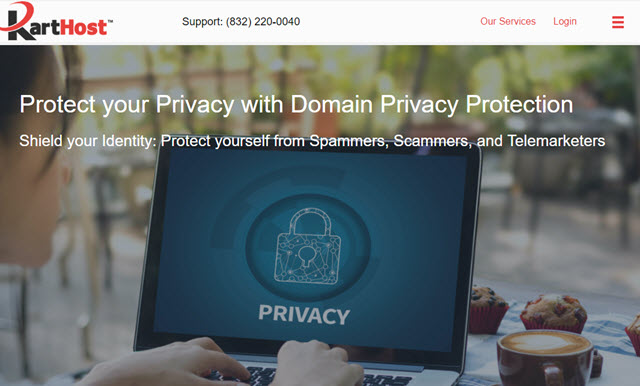
Adding ID Protection
1) You will need to login to your KartHost Customer Center Account, and once logged in click on DOMAINS box (alternatively click Domains > My Domains)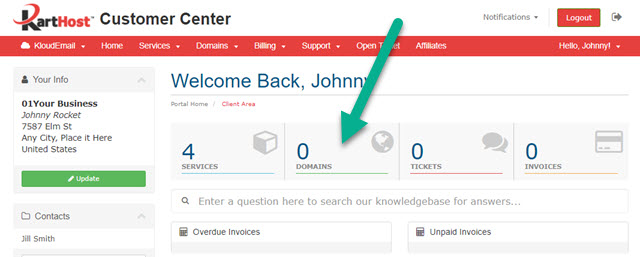
2) You will be taken to the My Domains listing page. Select (using Search if needed) the domain name in which you wish to add ID Protection and click Manage Domain button.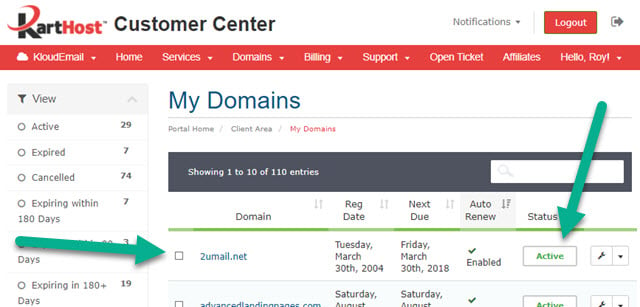
3) On the resulting "Managing ..." page click on "Addons". 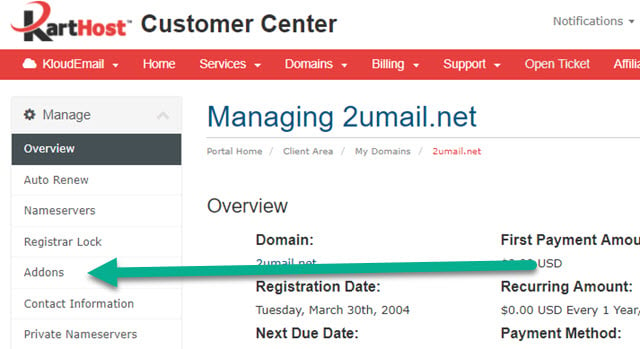
4) On the following Addons page, you will see a Green button that says "Buy Now for $6.99 USD" (per year), Click it. (NOTE: as of April 23, 2018, ID Privacy Protection is now FREE)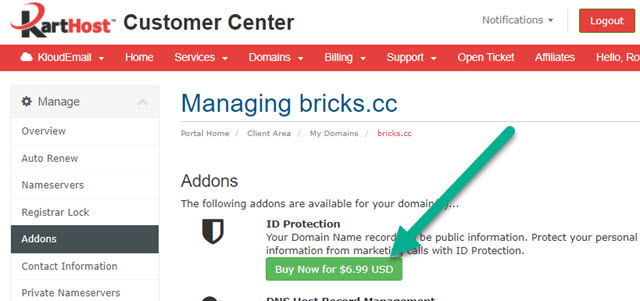
5) (NOTE: as of April 23, 2018, ID Privacy Protection is now FREE) You will now see the A) Prorated pricing for your specific domain and time left until renewal. B) Click that Green button to have an invoice created for this service.
6) (NOTE: as of April 23, 2018, ID Privacy Protection is now FREE) After a few moments, you will now see your Invoice that is generated. A) Review that the terms are correct for the ID Protection B) Select Your Payment Method (Credit Card or PayPal) and then C) click the Pay Now button to be taken to the payment page.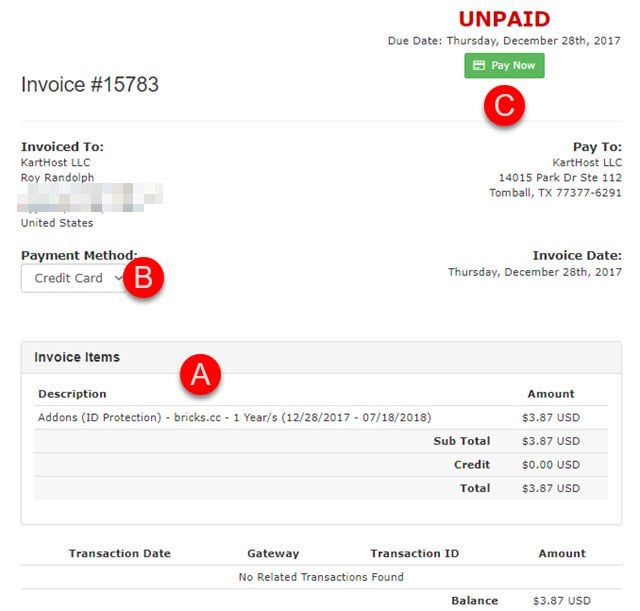
6) (NOTE: as of April 23, 2018, ID Privacy Protection is now FREE)The next page you will make the actual payment as seen below. If you are paying with PayPal, you will be taken to PayPal to pay.
Once you have paid within 30 Minutes your Domain Name Record will be masked with ID Protection.
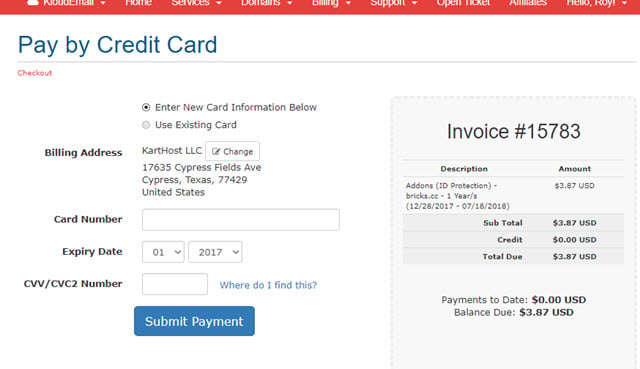
Disabling ID Protection
Follow steps 1 - 3 above under Adding ID Protection.
Disable) On the "Managing ..." page click on "Addons" and under ID Protection click the link that says "Disable". And ID Protection will be removed from your domain name within 30 minutes.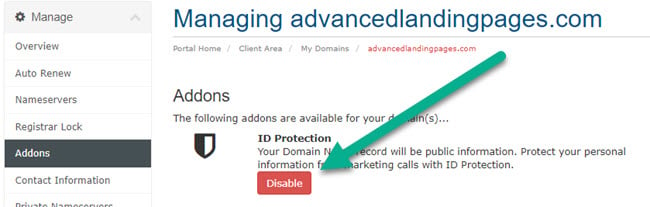
updated April 23, 2018

