To Increase the Security of your Account, we ask the Owner/Super User of the KartHost Customer Center account set a Security Question.
A Security Question is important, it adds another layer of security to protect you and your services from fraudulent activity.
The Owner User (Super User) will be required to provide your Security Question that you make up when requesting an Ownership change to another User.
And when calling and requesting major changes to the account.
STEP 1 - From your KartHost Customer Center Dashboard (Home) page.
Click on (A) My Account and from the drop-down menu click (B) Security Settings.
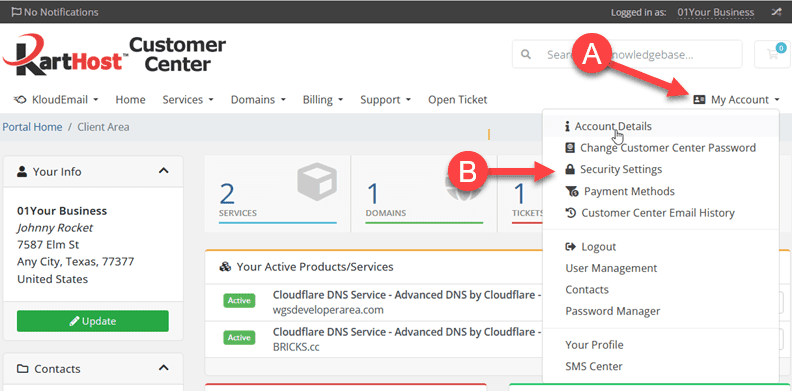
First Time Set Up - If this is the first time you are setting up a Security Question follow these directions.
Otherwise, scroll down to Reset Security Question.
(A) Choose a Security Question. Click the drop-down menu to select the security question you wish to use.
(B) Provide an Answer to the security question you selected. Careful! However, you type the answer is the exact way you must type when you use it in the future.
Example: If you type 'lasvegas' as you answer and later type in 'LasVegas' or maybe 'Las Vegas' that would be an incorrect answer.
(C) Then click the 'Save Changes' button. You're done. Now to know how to reset your Question and Answer in the future scroll down.
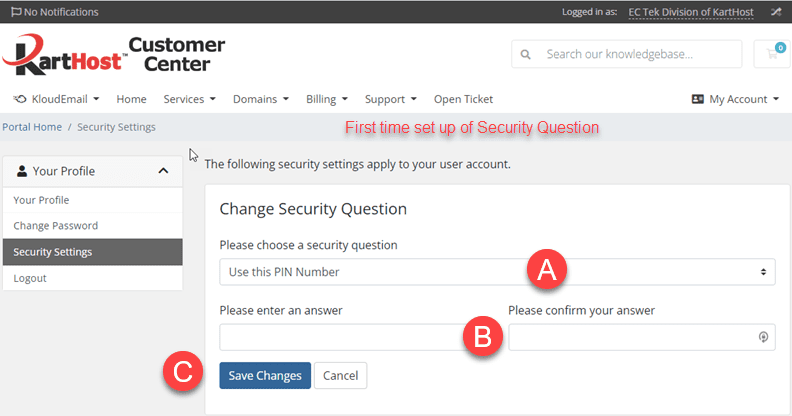
RESET Security Question - Should you ever need to reset set here is the process...
(A) You will need the proper answer to your existing(old) Security Question. Type it here.
(B) Select your new Security Question. It can remain the same question if you like.
(C) Now provide the Answer to the question in both placed "Please enter an answer" field and the "Please confirm your answer" field.
(D) Then click the 'Save Changes' button to save your work.
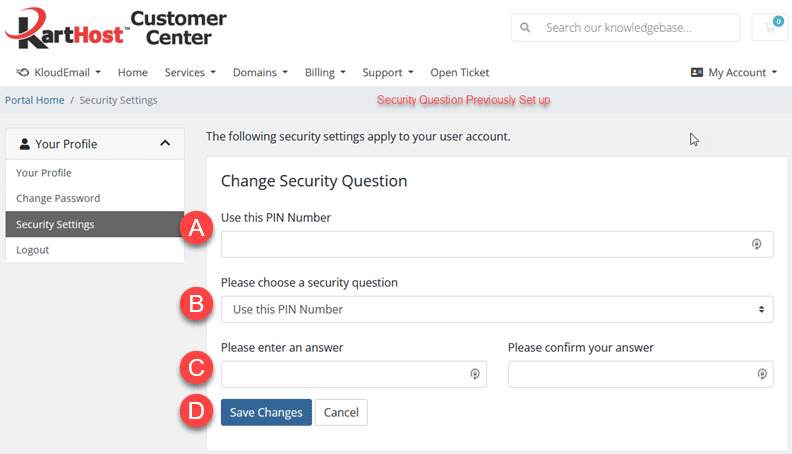
ERROR SAVING - If you see this while Reseting Your Security Question. That means your Security Answer is wrong or you typed it incorrectly.
If you have continued trouble, please open a Support Ticket and be prepared to tell us what you think it is.
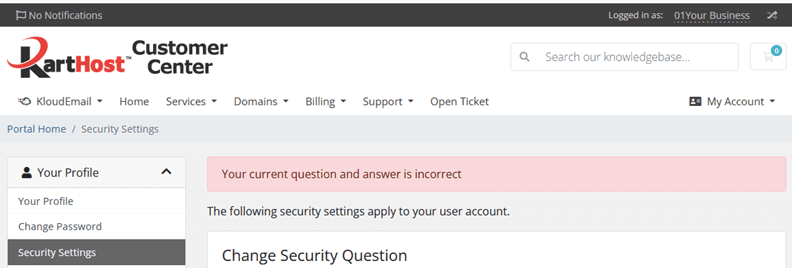
END OF TUTORIAL
Last Updated September 19, 2022



























