If you are asked to provide sensitive information, like your user name and passwords, please NEVER ADD THEM TO THE MESSAGE BOX*. Only add the sensitive credentials in the KartHost Support Ticket to the Secure Content Box!
The reason we ask this from you is for your privacy and safety. Anything you place in the Message Box will be sent across the internet open to the public, meaning Non-Encrypted. Whereas if you add your sensitive credentials to the Secure Content Box they will NOT be emailed out, they remain in the secure KartHost Customer Center.
Steps to add your sensitive credentials to the Secure Content Box.
[Procedure] - Log into your KartHost Customer Center account. Open or Reply to a Support Ticket as shown below.
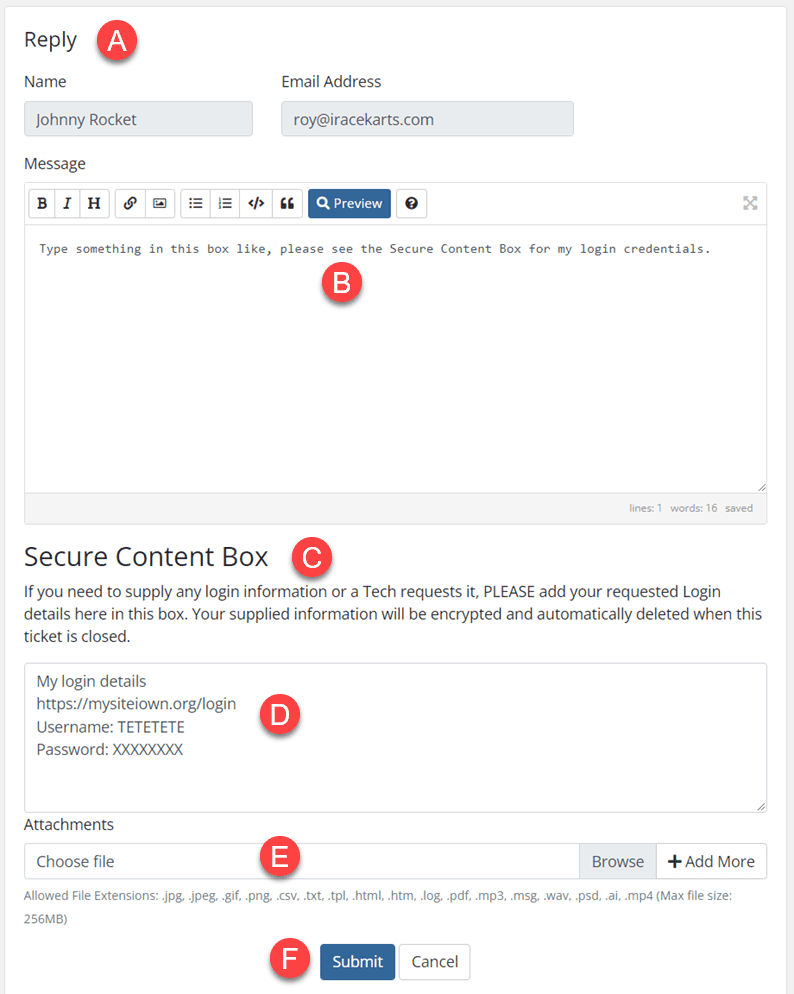
[A] Scroll down on the page to see the 'Message' box.
[B] This is the 'Message' box. TIP: You must place something in the Message Box to be able to Enter information Secure Content Box.
[C] Below the 'Message' Box, you will see the Secure Content Box.
[D] This is where you will place all your sensitive credentials, which will NOT be emailed from the Customer Center. Delete sample text before pasting or typing.
[E] This is where you can add any attachments. Notice the allowed file extensions listed. But BE AWARE; whatever you attach here goes out via regular email (non-secure). So be careful!
[F] Once you are ready to Submit your Reply to the ticket click the 'Submit' button. You are all done!
END OF TUTORIAL
Up Dated July 15, 2023
If you found this tutorial helpful to you, please smack the thumbs up below. That will encourage our team to create more tutorials for you!



























