Using Seed Prod Coming Soon Pro Version 5 allows a Special ByPass Link to provide someone if you do not wish them to login to the WordPress Dashboard. When all they need to do is view the website.
Step 1) In the Admin Area of WordPress on the left navigation click Settings > Coming Soon Pro
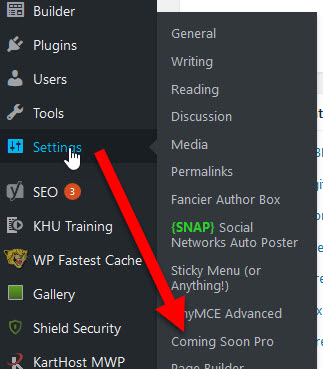
Step 2) Scroll down the resulting page to the Access Controls box.
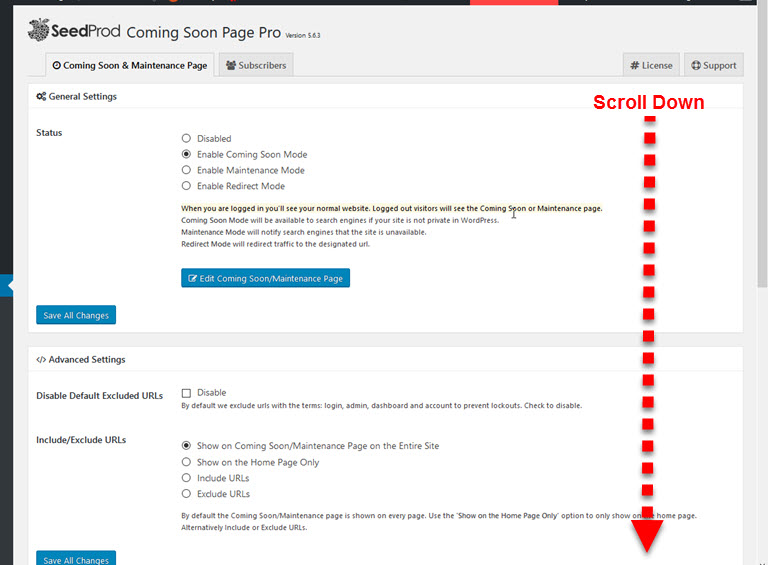
Step 3) And at the top of the box you will see (3) Bypass URL In the "Enter your secret phrase:” field (box) type in anything you want.
(4) the “Bypass URL:" field (box) and you will see the FULL URL you will use to give to someone to totally bypass your Coming Soon placeholder page (aka curtain). Just add anything you wish after the "?bypass=" as an example add "viewsite" (no spaces) and it will look like this https://websitedomainhere.com?bypass=viewsite TO TEST: Just logout of your WordPress site and test it, you should see your site.
(5) Bypass Expires - If you these you will need to add the time in seconds and the By Pass will expire when the time runs out. See Chart for number of Hours and Seconds below image.
(6) There are other ways to bypass as well
- Use Cookies for Bypass – This means a cookie in your web browser or aka a tracking code. But as the Author says this might not work on sites that are cached*, which most websites nowadays are cached to allow them to load faster.
- Access via IP. If your internet connection has a Static IP (meaning it never changes and more than likely you requested it from your ISP and are paying more for it) this will allow you to bypass the Coming Soon page. Note to find out the IP address of your internet connection go to this page: What Is My IP Address
- Access by Role – No, not a dinner roll :)
If you are new to WordPress anyone that logs into WordPress has a “Role” meaning a set of permissions on what you can do or can’t do in WordPress when you are logged in. For example, an 'Administrator' has the most permissions were as a 'Subscriber' has the least. When you add a shopping cart plugin like WooCommerce, WooCommerce adds two new Roles 'Customer' and 'Store Manager'
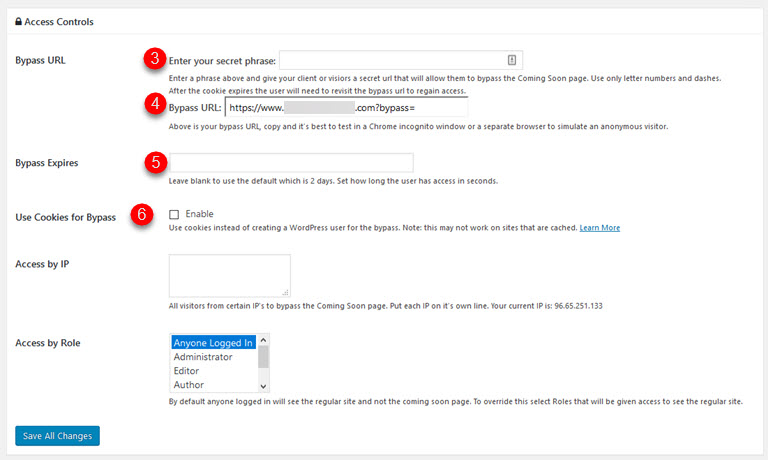
Here is a quick Hours and Days to Seconds Guide:
1 hour = 3600 seconds
4 hours = 14,400 seconds
6 hours = 21,600 seconds
12 hours = 43,200 seconds
24 hours = 86,400 seconds
4 days = 345,600 seconds
7 days = 604,800 seconds
10 days = 864,000 seconds
14 days = 1,209,600 seconds
30 days = 2,592,000 seconds
60 days = 5,184,000 seconds
* If using KartHost Advanced Managed VPS for WordPress hosting, your site will be Cached both at Server Level and the Cloudflare level.
THIS COMPLETES THIS TUTORIAL
If you found this Tutorial Useful, please Smash that Thumbs up button below to encourage our team to make even more Tutorials!
Originally Posted May 31, 2017
Updated July 11, 2022
Looking for a service that provides you with all the tools you need to build out a really nice website using WordPress? Check out KartHost EZWP Complete!



























