All self-hosted WordPress powered websites use the below login scheme (with a few exceptions) to your WordPress site.
https://<your-domain-name>/wp-admin
So basically just add /wp-admin to the end of your domain name.
In this example, if your website domain name is bcdefghi.org then your login page would be
TIP: Do NOT Search for this URL, as the search engines will more than likely not know anything about it, place the above in your web browser Address Field as shown below:
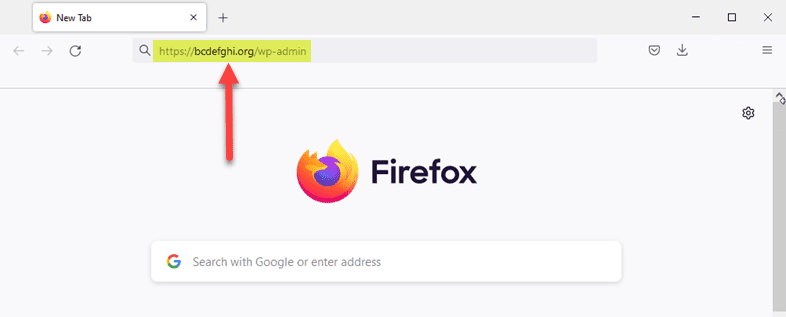
If you are a KartHost client (if you are not, you should be) and still not sure,
please open a WordPress Help Desk Ticket so we can help you!
END OF TUTORIAL
Need Highly Quality WordPress Web hosting?
Advanced Managed VPS Hosting for WordPress
DIY Self-Managed WordPress Hosting
Managed WordPress Hosting



























